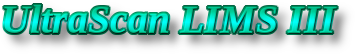Changes between Version 7 and Version 8 of GridCtlSetup
- Timestamp:
- Jan 24, 2012, 9:58:27 PM (14 years ago)
Legend:
- Unmodified
- Added
- Removed
- Modified
-
GridCtlSetup
v7 v8 21 21 }}} 22 22 23 * In the bin directory , copy the config template file to listen-config.php. Fill in all the appropriate information. Many of the variables contain the same information as in the LIMS config.php file, and these should match. Make sure the section called "US3 DB credentials" contains a user that can access any of the LIMS databases, and can use standard SQL queries.23 * In the bin directory (that is, the directory where you copied the grid control files), copy the config template file to listen-config.php. Fill in all the appropriate information. Many of the variables contain the same information as in the LIMS config.php file, and these should match. Make sure the section called "US3 DB credentials" contains a user that can access any of the LIMS databases, and can use standard SQL queries. 24 24 * Open a port to listen for UDP messages. 25 25 * Create the socket file and the various log files used by the system. UDP messages queue through the socket file before being picked up by grid control, and the log files are used to record anything out of the ordinary: